Ptolemy II 3.0.2 Release
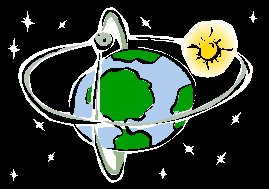
|
Note:
This is not the most recent version of Ptolemy II. The most recent version can be found athttp://ptolemy.eecs.berkeley.edu/ptolemyII/ptIIlatest/.
In Ptolemy II 3.0.2 the expression language has been reworked and the code generator u pdated. It also includes a set of mature and experimental domains, and a more comprehensive actor library than previous releases.
Quick Start Instructions
Ptolemy II is available in several formats:
- Applets
-
You can browse Ptolemy II and run demonstration applets
without downloading the distribution by accessing the
web copy.
The web copy is merely a set of web pages that were created when we untar'd the distribution on the Ptolemy web site.
To access Ptolemy II via the applets, you can either go directly to the web copy, or go to the Ptolemy II 3.0.2 Applets page for more information. - Web Start
-
Web Start is a tool from Sun that
makes installation and updates particularly simple.
The Web Start installation works best with Windows, but has also been tried under Solaris, Linux and Mac OSX (!).
The Web Start installation does not include source, but behaves almost exactly like a standalone installation: you can save models locally, and you need not be connected to the net after the initial installation.
Note that the Applet web copy and the Web Start installations are different, the web copy is a set of web pages where some of the pages contain applets, and Web Start is a set of jar files that get downloaded to your machine so that you can run Ptolemy II at a later time, even if you are not connected to the network. For details, see the Installation Summary
To download using Web Start, see the Ptolemy II 3.0.2 Web Start page. - Windows Installer
- To download a Windows Installer, see the Ptolemy II 3.0.2 Windows Installer page.
- Source
- You can download either precompiled sources or the smaller
source only distribution and install
Ptolemy II, start vergil from the command line and follow the
quick tour.
The source distribution has been compiled and run under Windows, Solaris and Linux.
If you intend to develop your own actors in Java, then you should download the source distribution.
To download source, see the Ptolemy II 3.0.2 Source Download page and then follow the installation instructions.
Summary
The table below is a summary that compares and contrasts the various installers.| Download Format | Requirement | Platform | Size | Create your own models? | Require net connection at runtime? | Custom Actor creation? | Code generator? |
|---|---|---|---|---|---|---|---|
| Applets | The applets work best with the Java 1.4.1_02 JRE. See also Java 1.4 plugin | Windows, Linux, MacOS X, Solaris | Initially ~2 Mb | No | Yes | No | No |
| Web Start | Java Web Start | Windows, Linux, MacOS X, Solaris | ~26.4 Mb | Yes | Not required, but can get updates if connected | No | Yes |
| Windows Installer | InstallAnywhere, untested on other platforms, 1.4.1_02 Java Runtime Environment optionally downloaded | Windows only | 24.7 Mb - 47.8 Mb | Yes | No | No | Yes |
| Source Download | JDK1.4.1, Devel. tools like make | Windows, Linux, MacOS X, Solaris | 20.4 Mb - 57.5 Mb | Yes | No | Yes | Yes |
Changes between Ptolemy II 3.0.1 and 3.0.2
Ptolemy II 3.0.2 was released on August 21, 2003.Ptolemy II 3.0-beta was released on May 13, 2003.
Ptolemy II 3.0.1 was an interim release with a narrow distribution.
The following changes occurred between 3.0.1 and 3.0.2
Actors that were added between Ptolemy II 3.0.1 and 3.0.2
-
ArrayMaximum - (Mark Oliver) Extract maximum element from an array.
-
ArrayMinimum - (Mark Oliver, Edward A. Lee) Extract minimum element from an array.
Enhancements between Ptolemy II 3.0.1 and 3.0.2
-
$PTII/configure.in,$PTII/configure,$PTII/.classpath.in,$PTII/.eclipse.epf,$PTII/configs/FindClass.java - Support for configuring Eclipse.
Bug Fixes between Ptolemy II 3.0.1 and 3.0.2
-
ptolemy/domains/sdf/lib/vq/ImageSequence.java - Adjusted initial value of imageURLTemplate parameter
-
ptolemy/domains/sdf/lib/Autocorrelation.java - Can now handle complex data.
-
lib/saxon7.jarUpdated to 7.6.5 of Saxon. This was necessary to get both the HSIF demos and the Cal demos to work.ptolemy/vergil/actor/ActorEditorGraphController.java - Under MacOS look and feel, use Command-Click to create new relations and drag new edges
-
ptolemy/vergil/toolbox/PtolemyTransferable.java - Under MacOS look and feel, change how we instantiate the DataFlavor so as to avoid a stack trace
-
ptolemy/actor/gui/TextEffigy.java - If the user tries to open a missing file, throw a better exception.
Places to go
