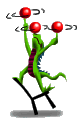Start here
Don't leave home without it:- The GNU-Win32 Project
- Ports of popular GNU tools. Direct links:
- The FAQ
- Development kit. Get this.
Unpack by double-clicking on the executable. When it asks where you want to install it, bear in mind that it will create a subdirectory called cygwin-b20 underneath wherever you specify. You can try to follow the instructions, or you can do this:
- Open the System Properties control panel and:
- Add
c:\tools\cygwin-b20\H-i586-cygwin32\binto PATH - Set HOME to
c:\users\johnr
- Add
-
From the start menu, find the Cygnus menu and open Cygwin B20,
which is the bash shell.
Run:
mount c:/temp /tmp
to create the /tmp mount point. (Ignore the warning.) You may need to mount other stuff as well. Note that /bin is already mounted toc:\tools\cygwin-b20\H-i586-cygwin32\binand / is already mounted to C:. - I also recommend creating a directory /tools/bin and adding c:\tools\bin to you path. Then you can use this directory for any new command-line.
It used to be possible to do the following, but as o: January 1999, it doesn't work: To mount the Unix file system so it is visible from bash, do:
mount \\\\machinename\\username /username
For example, I enteredmount \\\\kahn\\johnr /kahn
Now you can do, for example,cd /kahn. This setting is stored in the Windows registry, so you never have to do it again.