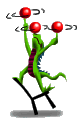Essentials
Recommended network clients and utilities:- info-zip
- Get the files unz540xN.exe and zip22xN.zip from the
info-zip
archive and unpack them into a temporary directory. Copy unzip.exe and
zip.exe into the /bin directory for bash.
To create an archive for transfer, change to the directory and go:
zip foo *To unpack an archive:unzip -a fooThe -a says to convert end-of-lines. This works in both directions (i.e. Unix to windows and vice versa). - Winzip
- Get it from winzip.com, or from sww. Last time I tried it, the winzip browser extension does not install itself properly.
- Ssh (Secure shell)
- Get the latest 32-bit version of Ssh from Christopher's Secure
Shell Download Page or from sww. If you're off-site,
try DataFellows. Exit all
other applications and then double-click on the Setup icon. I
installed the files in
c:\network\ssh.BTW, the way that the encryption key is generated is very cool :-)
Here are the settings that Ssh need to be able to connect:
Remote host kahn.eecs.berkeley.edu User name johnr Compression on Forward X11 on Port 22 Cipher Blowfish Authentication Password - Exceed and friends
- X-windows server, and includes a bunch of other networking
utilities, including ftp. Get it from sww. I installed in
c:\network\Exceed, and only installed a subset of the components: X server components, Xconfig, finger, FTP, talk, launchpad, lpq, manuals, nslookup, ping, remote tools, tar, traceroute, transport monitor, xdis, xsession and xstart. Didn't reduce the disk space much (45 to 35 Megs), but reduced the size of the Exceed menu enormously.The FTP client needs to be set to connect to port 21.