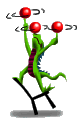Development tools
- GNU Emacs
- 'Nuff said. Above link is to the FAQ, where you can get
instructions and a link to the distribution directory.
After unpacking the files, run the emacs/bin/addpm.exe program
as per the instructions to install and set up emacs. Then cd (in bash)
to /tools/bin and execute something like this:
ln -s /apps/emacs/bin/runemacs.exe emacs
That way you can start emacs from bash.Here are soe useful files to put into your home directory:
- CVS
- CVS is Concurrent Version System. The supposed place to go for
this is Cyclic
Software, but don't. Follow the link above instead to get a
patched version of CVS that actually works.
Note that the above ia CVS 1.9. If you're local, you can probably get an installer with a suitably-patched version of CVS1.10 from Christopher Hylands.